Menu

So you know how there's Seed stage, Series A, B, C etc. but have you heard of the "Oh Crap" stage?
Over the past 4+ years, I've worked with a lot of early stage startups. Early stage startups are a mess. Socks hanging over the lampshade, toilet paper strewn across the floor, and coffee stains from weeks ago leaving dirty half moons on the table.

The hanging socks might be the way you approach marketing (or don't). The toilet paper might be the way you create content (or don’t). The coffee stains might be the way you set up and track your sales cycle and conversions (or don't). There’s a dirty diaper laying in a corner (whose even IS that?) and that might be the way you’re measuring your GTM strategy (or don't).
The "Oh Crap" stage is a stage that every early stage startup reaches, some of them multiple times - it’s hard to keep socks off lampshades, I get it.
It can happen when you’re Seed funded or even when you’ve hit your Series B. The "Oh Crap" stage is when it’s time to overhaul, time to rebuild, and time to ask WHY. Why are we building this company? Why are we focusing on these ways to grow? Why do customers love us? Why do customers not love us? Why do prospects not love us FASTER?
The "Oh Crap" stage is when things are a mess and you know it and your co-founders know it and your new Head of Marketing knows it.
If you find yourself in the "Oh Crap" stage, you’ll want to ask yourself “What would Marie Kondo do?” Well, she’d use the KonMari Method. “The KonMari Method is a simple but effective tidying method, ensuring you will never again relapse to clutter.”
So I kind of built something similar but for early stage startups and it's called the MaaS (Marketing as a System) Method.
MaaS Method is a simple but effective tidying method, ensuring you will never again relapse to "Oh Crap."
Here's the MaaS Method in a nutshell, and I dive deep into each step below:
If you apply this system as you're building your startup (the sooner the better) you'll find the results to be MaaSive. 🙂
And if you prefer listening instead of reading, you can check out the Modern Startup Marketing podcast beginning with Episode 163. Every other episode is the next step in the MaaS Method.

What is it?
I shoot for 5-10 one hour conversations with (B2B) customer superfans plus warm prospects (plus lapsed buyers if you have them). The main purpose is to get to know them better so a big part of the conversation is around what they do at work, goals, challenges, team structure, etc. The second most important purpose is to understand why customers decided to buy from you and the the value they're getting. Finally, you'll want to ask them where they hang out (online/offline), what they're reading about, listening to, and watching.
I see you watching those TikTok videos at 11:22pm when you should have been sleeping half an hour ago like you promised yourself you would. Wait that might have been me last night.
Why does VoC Research work?
This is the most important part of the work that I do. You get this wrong, and everything else in the system crumbles. You'll eventually go back to the "Oh Crap" stage which is obviously not ideal.
This research helps you better understand your target buyer and have more empathy for them beyond what they think about your company/product and helps inform everything else marketing/messaging/positioning related for your target buyer. And you’re not just making it up as you go along.
And it's here that I find that early stage startups don't spend enough time.
Founders and salespeople talk to customers and prospects all the time, but the problem is they don’t ask the same important questions and they don’t track the answers and organize the feedback into something that's usable by the team.
Maybe you’re gathering insights in your own head and then sharing some snippets that you remember from your conversations that week without documenting the specifics, so you miss a lot.
But the specific insights, the common thread you keep hearing from your customers and prospects when you ask the same questions, that’s the gold.
Don't skimp on this step or you will be saying "Oh Crap" faster than a snowman melting in the sun.
Who owns this?
Someone that knows how to talk to customers AND pull out specific insights, the common thread you keep hearing on repeat across customers and prospects when you ask the same questions.
When I start working with an early stage startup, we have our kick-off call with the team and I ask them what is your product, who’s it for, how does it work, what’s the value they’re getting, etc.
And then I go talk to their customers and prospects. And every single time I find that there’s a mismatch or a key insight that’s been overlooked.
Maybe it’s how they talk about the product, or the value they get, or about how the product has changed their life. As a founder/salesperson you don’t always go asking customers and prospects these types of questions, I get it. But someone needs to own this in a very systematic way. That’s usually the Head of Marketing.
How to get it done?
There’s an episode I recorded with Lemon.io Founder Aleksandr Volodarsky (Ep. 67: “They spent 100 hours to better understand their customer and grew 2.6X) so that’s a really good one but you don’t have to spend 100 hours. You do have to spend at least 5-10 really meaningful hours.
Maybe you've seen my other article that's called “VoC Research in 6 steps to build personas like a boss.” In the playbook, I include the 6 steps to do proper VoC research and then create your (actually useable by the team) persona slide. I won't include all the steps here but I will include a link to the VoC research questions doc I put together and use with my clients.

What is it?
After completing the voice of customer research (Step 1), I create this short Google Slides deck which includes the main problem for our target buyer, why do we exist, who are we for, what are we offering them, top unique benefits to the buyer, top unique features of the product, competitors analysis, and positioning.
Why is it important?
I pull in direct quotes from my voice of customer conversations to make sure we're not making assumptions and we’re using the words and phrases your best customers (and warm prospects) are using. Right now. Not as you see yourself next year or in five years, but now.
I share the deck as proposed info (Why, Who, What, How, and Positioning) and get feedback from the team.
Here's why this deck is amazing:
Who owns this?
Someone with the right skills to conduct VoC research and create this marketing foundation deck and that’s usually a product marketing leader because they understand positioning, messaging, competitive analysis, pricing, etc. I talk about the product marketing role with Hayes Davis (Co-Founder of Gradient Works) so you can listen to that episode to hear more.
How to get it done?
I like to use Google Slides. Start off by making a skeleton and labeling each slide with a title and then you’re just going to fill them in.
In the Appendix of the Marketing Foundation Deck I also like to include:

What is it?
I work with my clients to figure out what words we may want to include on our website pages and what keywords we may want to rank for. We also get to see how competitive the terms are, whether we should create new website landing pages around specific keywords, and whether we should create blog content that focuses on specific keywords.
Why is it important?
We’re starting to get really thoughtful around the words we’re using to describe our product, our category, and what words we may want to stay away from.
Words matter.
You might find that the words you’re using are already so competitive that it doesn’t make sense to fight other players using those same terms, so you need to think of what else you could own.
You might find that the words you’re using are really new and not really being searched at all, but that could be OK because you’re creating this new category.
You might find that you’re missing some key pages on your website and this new content could really help explain your product’s features or compare against your competition or talk about a big question you get from customers and prospects that hasn’t been answered that well and you’re the best to help answer it.
Who owns this?
I work with my SEO expert, she’s wonderful.
Some marketers also have deep SEO expertise, but not all, so you'll need to partner with an SEO expert for this work.
How to get it done?
Really good keyword research starts with talking to the people who are interacting with your customers and prospects every day. I talk to the team (founders, sales, sometimes customer success) to understand the questions that customers and prospects are asking. This information is GOLD and usually we can use these questions to find keywords that customers may be searching for and then turn it into an article or landing page.
I start by asking the team “what keywords matter for us?” and there's usually at least a handful that come to mind. Plus, we’ve got the Marketing Foundation Deck (Step 2) with information like who we’re for and what we’ve built for them and your competitors.
All of this information helps the SEO expert get started:
People get so hung up on search volume and don’t want to go after certain keywords because they are less than 50 searches/month. But if it's a high-intent keyword that is super relevant to your space, it may be worth prioritizing over keywords with high volume and lower intent.
We don’t want to just drive traffic, we want to drive traffic that converts.
So if a page drives less organic traffic but creates more high intent leads for you, that's obviously better.
Quick tip: You can make a huge dent in your SEO goals by writing one quality article per month. Something that MJ Smith (VP of Marketing at CoLab) recommended a while back and I’m still a big fan of is to ask the following questions when you're thinking about what article to write:
If you answered YES to all three, write one quality article per month based on that question or pain point.
OK, a couple more things.
I asked my wonderful SEO expert if she had anything else to add and she did:

A very wise man once said “Marketing is using creativity to solve business problems.” Personally, I super love Step 4 (and 5) because it involves creativity.
But you can’t get creative without the proper inputs in place - creativity loves structure. And one of those inputs is the Brand/Design Guide.
What is it?
Typically, the early stage startups I work with need help updating their websites and their overall online presence. For the Brand/Design Guide, I use a Google Doc to document the colors, fonts, visuals, brand personality, and include links to other brands and websites that we love (or hate).
Sometimes, my clients already have a Brand/Design Guide and it’s just a matter of checking if we have all the right pieces.
This guide helps the designer put together the next step - Mood Boards.
Why is it important?
This part of the MaaS Method cannot be skipped if you’re planning to revamp your website and your overall online presence.
Beyond your friendlies, you can’t expect to sell your $10k, $30k, $50k+ product if you’re not investing in your website.
The words matter, the visuals matter, and the personality matters because it helps you stand out and creates fans instead of just leads.
I don’t know about you, but I’d rather have fans of what I'm building versus just leads.
With the Brand/Design Guide, all the key pieces are included here, not just for the website but for any design assets, online or offline. And it ensures consistency so you’re not looking like one company on LinkedIn and another company at a conference and another company over email. Consistency makes you more memorable.
Who owns this?
The Head of Marketing and the designer. I work with my designer, we’ve been working together almost since I started my company back in 2020. He is amazing because he shares all sorts of ideas I may have never thought of, and he’ll explain why designing something a certain way might be better than another way, opening new creative doors for the entire team.
How to get it done right?
I start with a Google Doc and I like to include some things from the Marketing Foundation Deck (Why we exist, Who we’re for, What is our offering, and a positioning statement). Then I pull in some other information like a link to the company logo folder, website fonts, and colors. There’s a section for specific visuals to incorporate, brand personality, and links to some websites we love for their design. Sometimes I'll include screenshots for look and feel ideas. I also include competitor website screenshots so we stay away from their look and feel.
It can be really interesting to get all those competitor screenshots on one slide and just see how similar they are - the colors, the words, even the images. Fascinating. And something you want to stay away from.
Here's a link to a sample Brand/Design Guide that you can use (just make a copy and then tweak) for your own purposes.

The Brand/Design Guide helps the designer put together the next step - Mood Boards.
What is it?
The designer uses Figma to introduce some Mood Boards, and they're exactly what they sound like. What's the "mood" of the website? We could go dark, bold, light, airy, serious, playful, geometric, the sky is the limit. But we also want to stay true to our team's personality. So we start kind of broad, but then we throw things out.
Why is it important?
It can’t just be text that we’re looking at from the Brand/Design Guide, we need to see the colors, visuals, etc. to really feel things out. So that’s where the Mood Boards come in.
The designer shares some options for which direction we can go for the website and that helps me (and the team) pick out the options we like and those we don’t like as much, which helps the designer to get started on the website (the Homepage first).
Who owns this?
The designer works on the Mood Boards after reviewing the Brand/Design Guide.
How to get it done right?
For the Mood Boards, the designer provides another layer of design direction ideas, websites or design assets he has seen that might be interesting to try.
QUICK TIP: When you’re trying to push creative boundaries, let there be many ideas that the team can respond to. Then it’s time to pick and choose based on information like brand personality, colors, and what the competition looks like. Plus, we all have our likes and dislikes so of course we feel that out. It’s really a team effort and not just the designer's job or the marketer’s job.
I have worked with startups that sell to developers and CTOs and they’re including visuals like fluffy clouds and a more whimsical look and feel, which really stands out in the space. I have worked with security startups that have more serious visuals like security cameras, locks and alarms. While the marketer and designer lead the effort, it really is a team thing.

What is it?
Typically the early stage startups I work with need help updating their websites and their overall online presence. Sometimes they’ll have a barebones site, maybe a few pages, and they just sort of threw it together because they needed something.
I lay out the structure of the Homepage in a Google Doc (are you noticing a trend?) including where each section will go, what words we’re going to use, what CTAs, and ideas for visuals that I want the designer to work on.
We'll spend time reviewing the word choices with the team because words are powerful. You want your target buyer to visit your website and go "Oh yeah, this is for me and I want it now.”
Below is the Homepage structure that I recommend when I work with my clients. The reason I recommend this structure is because these are all the logical pieces to have in place that help your target buyer fill in answers to their questions when you’re not around and they’re checking out your website. Your website needs to do the heavy lifting of explaining and gaining trust.
Homepage structure I typically recommend:
Why is it important?
The Homepage is the most visited page of your entire website. If someone lands on your Homepage and doesn’t understand who you’re for and what you’ve built for them in 5-10 seconds, they’re jumping off and they’re going to go do something else. Eat a peanut butter and jelly sandwich. Visit a competitor’s website that makes things more clear.
That’s why the top header banner is THE most important part of your Homepage, so it’s important to spend time on it.
The rest of the Homepage is going to help the person understand the value they’re going to get and builds trust that what you’ve built to solve the problem actually solves the problem.
Who owns this?
The marketer creates the wireframe. We'll spend time reviewing the word choices and visuals with the team before the designer gets to designing.
How to get it done right?
Follow the structure I laid out above, but be open to other possibilities. I’ve seen a company use a testimonial right in their top header banner. Just make sure you start with a structure like the one I just laid out, and then you can get creative and decide how you might want to thoughtfully change some things up.
QUICK TIP: Sometimes founders like to focus on the product and features on their Homepage. Don’t fall into this trap. Nobody cares about your product. I mean they do, but it’s later when you’ve got customers that are using the product and thankful that you built it for them. What people care about is themselves and how they feel about things that are bugging them.
Do you know what’s bugging them? Do you know what they care about? Lead with that because that’s what helps you get closer to your target buyer and to build trust (which is the job of your Homepage) so then they’ll want to check out the rest of your website. You’ll be able to talk about your product in-depth with your one-level-deeper Product page which I'll cover in Step 8.

What is it?
It's time to bring the copy to life so I share the Homepage wireframe with my designer and he works in Figma.
Who owns this?
The dream team Head of Marketing + designer.
How to get it done right?
We usually spend longer on the Homepage design versus other website pages because this is the first time everything is coming together so there's a bit more back and forth to get it right. You'll want to spend a bit more time on the Homepage versus having to go back later after you’ve worked on most of the website and then have to change everything. Not ideal.
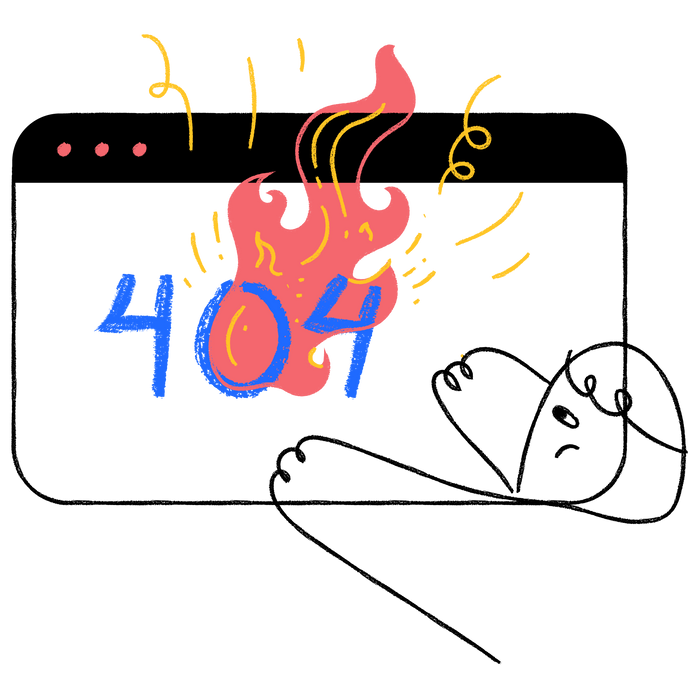
What is it?
After the Homepage, we'll usually work on these other important website pages:
Let’s dive into the one-level-deeper Product page. This is where you’ll probably feel most comfortable because now you can actually talk about how cool your product is.
Product page sections:
Let’s dive into the About Us page. This page has become more important over the years and I think it’s because people want to know: Who the heck are you? Why do you exist? Why should I trust you? What’s your mission? Does it align with the kind of person I am and want to be?
About page sections:
QUICK TIP: You'll want to include a simple Contact Us page. Sometimes prospects don’t want to book a demo but they do have a question so they should have a way to ask you their question. The Contact Us page is great for this as well as website chat bots.
Why is it important?
Sometimes startup founders are not happy with their website because prospects are not getting it - they’re confused with the messaging, they’re not converting from the website, and founders get on sales calls and have to really explain everything from scratch. That stinks.
When you’re an early stage startup, beyond your friendlies that turn into first customers, you can’t expect to sell your $10k, $30k, $50k+ product if you’re not investing in your website and online presence. The words matter, the visuals matter, the personality matters, and the way you lay it all out in an easy to understand and act way (with your CTAs) all matters. I'm repeating myself, but this is worth repeating.
Who owns this?
The Head of Marketing and the designer.
As with the Homepage, we'll spend time reviewing the wireframes with the team (including word choices and visuals) before the designer gets to designing those pages.
How to get it done right?
Follow the structure I laid out, but be open to other possibilities. Just make sure you start with a structure like the one I just laid out and then you can get creative and decide how you might want to thoughtfully change some things up.
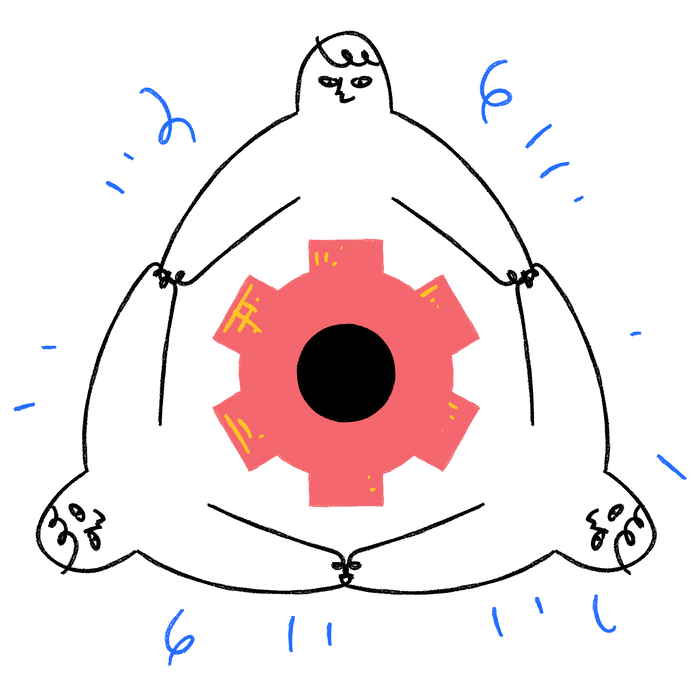
What is it?
Some companies like to call these "Customer Stories." People landing on your website are bought into the problem you’re solving, but they want to see other people that look like them using your product and how it’s helped them. That’s what case studies are for and how they build trust with a non-customer.
To put case studies together, I typically don’t have to go back to talk to customers because I asked them all the right questions during our initial Voice of Customer Research conversation. So unless I need something more specific like impact/numbers, I’m using my VoC research notes to write the case study.
Here’s the case study structure I typically use:
Why is it important?
Case studies (and written copy testimonials and video testimonials and customer logos) build trust. That’s what your marketing needs to do.
If people are visiting your website and you don’t build enough trust for them to take that next step (e.g. book demo, sign up, subscribe) then you'll have a leaky bucket of visitors that come through one end and out the other. What’s the point of that? No point.
Plug your leaky bucket and build trust with case studies.
If you don’t have a lot of customers, that’s still okay as long as you have one or two to begin. Get those testimonials and case studies written up ASAP and keep building these as you get more customers because you’ll find that your most recent customers are the best examples of who you’re for and the unique value your product gives them.
Who owns this?
The Head of Marketing and the designer. We'll spend time reviewing the case study wireframe with the team before the designer gets to designing.
How to get it done right?
As with the website, my recommendation is to follow the structure I laid out but be open to other possibilities. Start with a structure and then you can get creative and decide how you might want to thoughtfully change some things up.
QUICK TIP: Case studies can come in all shapes and sizes. One thing I’ve done with my podcast is invite my clients to do a quick 15-minute conversation on the value that I brought from working with them.
ANOTHER QUICK TIP: Don’t forget to share your case studies once they’re ready. Where should you share them? On your website as a separate landing page with all of your case studies so they're easy to find. I have a Top Nav Bar section on my website called "Love" but you can also just call it Case Studies. You can also share on social media, in your newsletter, and in sales emails.
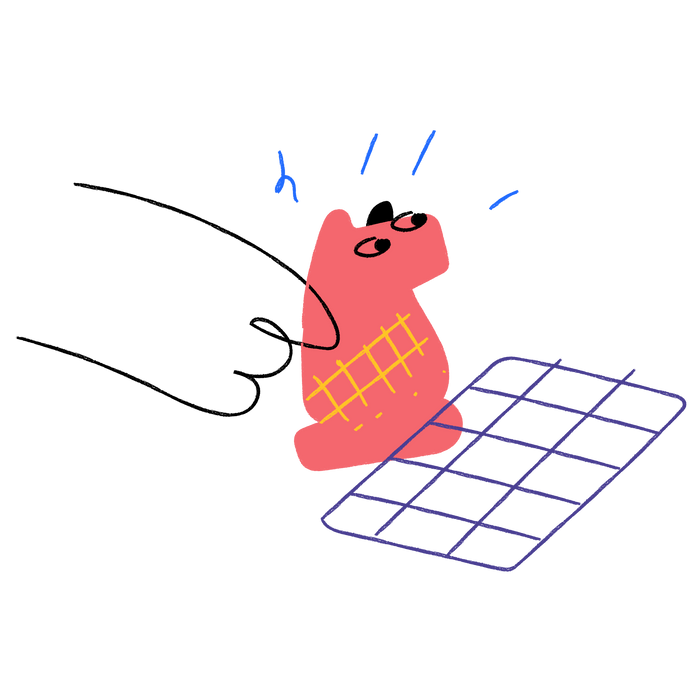
What is it?
Did you notice how Steps 1-9 were very foundational? Putting those key pieces in place before jumping to your strategy is so critical and gives you the confidence that your strategy is going to be built on something sturdier than popsicle sticks.
More like a giant sequoia.

It’s finally time to prioritize marketing channels and figure out your content strategy.
To prioritize marketing channels, I’ll list all the possible channels and then rate them based on a) how easy is it to implement based on the current team and b) how much impact do we expect from that channel.
For the content strategy, I help figure out the specific content "wedge" that's different from everyone else.
I use a simple template to map out the 1-page marketing plan with goals to track over time. In the 1-page marketing plan objectives, you can include Create Demand, Nurture, and Capture Demand. This is a great way to setup and track prospects to closed/won (sales) with your marketing efforts.
These are all part of the GTM Strategy for your startup.
Why is it important?
The reason I call it a GTM Strategy (and not a Marketing Strategy) is because it’s more than just your marketing or content strategy. Yes, there is a focus on content and channels, but this should not just be siloed to the marketing team. This is your business strategy and the entire company should be aligned on things like the problem you’re solving, your target market, your buyer persona(s), top competitors, positioning, etc.
When the entire company is aligned, there’s consistency in how you show up, how you talk about yourself, there’s better understanding on the buyer side about who you’re for and what it is you’re offering, and there’s cleaner attribution when we’re all going after the same goals.
Who owns this?
The Head of Marketing puts this together with input and buy-in from senior leadership.
How to get it done right?
I actually start off the GTM Strategy doc with all the things we know. I like to re-iterate this to get everyone on the same page (again).
Then I do a little exploring.
Other players selling to the same target buyer (especially bigger players that have tried things out) what’s their content strategy? This could be your competition but doesn’t have to be.
Then I help prioritize marketing channels.
I’ll list all the possible channels and then rate them based on a) how easy is it to implement based on the current team and b) how much impact do we expect (given what we know). We'll also review info from those VoC research conversations because that's where customers and prospects shared where they hang out online, people they follow, events they go to, podcasts they listen to, etc.
Here's an article I wrote on prioritizing your marketing channels that goes into more detail. If you don't want to read it you can just jump straight to the prioritization worksheet I made.
And then it’s the strategy section.
I’ll figure out the highest priority initiatives (e.g. website, case studies, etc.) along with adding more detail around what are we actually going to do across our prioritized marketing channels.
I’m a visual person and seeing the write-up is nice but it’s way more digestible as a 1-page marketing plan, a simple template to map out your plan with goals to track over time.
So that you’re not just doing random acts of marketing but thoughtful and measured acts of marketing.
In this 1-page marketing plan I include objectives, strategy, tactics for each strategy, and KPIs for tracking.
Here's an article I wrote on creating your marketing plan in 3 steps that goes into more detail.
Finally, I do some research in order to help find our content “tilt.” What’s our unique wedge? What’s going to be our original thinking? Our original research? What’s going to be uniquely ours? So that there’s actual value in consuming the content that we put out.
Here are some things I review:
QUICK NOTE: On my website I have a Process landing page where it goes through the entire MaaS Method steps. I include Step #11 - GTM Execution and Hiring but don't cover it here because I think it’s pretty self-explanatory. Sometimes I help my clients execute on the GTM Strategy. Sometimes I’ll help with the hiring of a full-time Head of Marketing.
Okay, wow, that's it. That's really it.
I feel like I just wrote a book. Does it feel like you just read a book? Maybe this needs to turn into a book.
If you want to go back to any of these steps and prefer listening over reading, you can check out the Modern Startup Marketing podcast beginning with Episode 163. Every other episode is the next step in the MaaS Method.
Let me know if you’d like to deep dive into any of the MaaS Method steps above, and please share if you found this helpful!
✌️&❤️️
Top 5% podcast exploring the role that customers play in helping companies build to their next level of growth. 250+ episodes, 4.8 stars.
One Insight is a newsletter that highlights one unique insight I’ve uncovered, been thinking about, or seen in the wild. It usually makes me go "woah."